非常简单的教程,讲怎么给 Alexa 添加新的 skill,让你的 Echo 更个性化。本篇添加的 skill 是让 Alexa 从 reddit 上读前 10 条热点。
代码戳Alexa-Starter-RedditReader,其他版本如用 Lambda Function 实现,见Alexa 开发新技能 - Lambda
Requirements
- Python
- Amazon Developer Account
- ngrok
Code for new skill
这里我们用 Flask 来建一个简单的 web application,代码如下,get_headlines() 是我们主要的 method,从 Reddit 里返回 10 条热点。逻辑是这样的:
- (用户呼唤 Reddit Reader)
- Alexa 问用户 ‘Hello there, would you like the news?’
- 用户回答
肯定回复: 读 10 headlines
否定回复: 回答 ‘I am not sure why you asked me to run then, but okay… bye’
注意要确保有上面的 python package,如果没有,先安装
- flask == 0.12.1
- flask_ask == 0.9.3
- unidecode == 0.4.20
|
|
代码
Set endpoint
这里我们用 ngrok,将本地 web 服务部署到公共网络。如果没有下载,先从这下载并解压,然后运行,端口就是 Flask 运行的端口
Deploy
去Amazon developer 网站上注册用户并登陆,注意这里的用户名和你的 Echo 用户名是一致的。点开 Alexa tab,选择 add skill,开始部署。
Step1:
填写 Name 和 Invocation Name,Invocation Name 用来 invoke app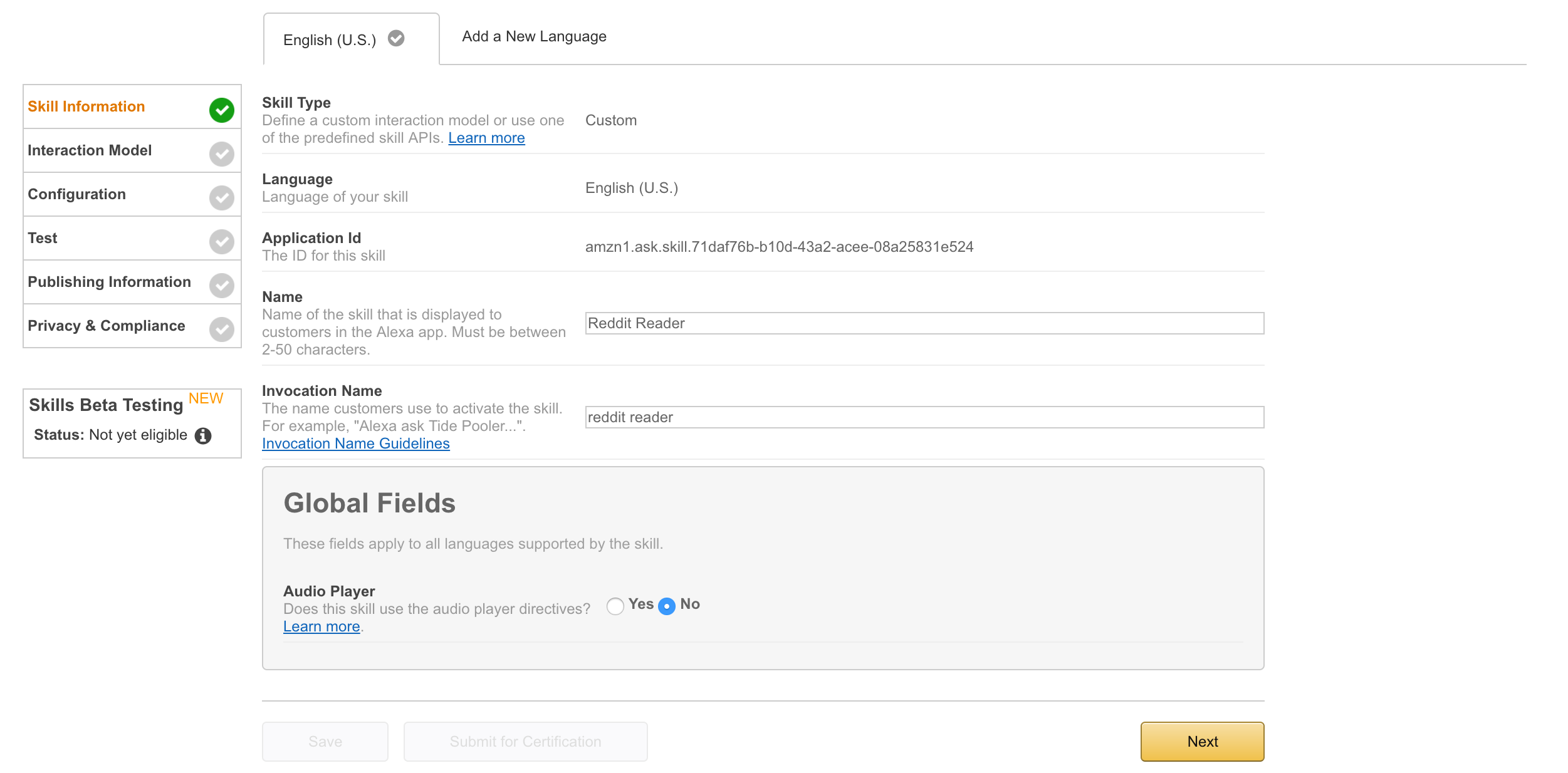
Step2:
主要填写 Intent Schema 和 Sample Utterances
Intent Schema: how alexa will traverse your application
|
|
Sample Utterances: the words people say to trigger intent
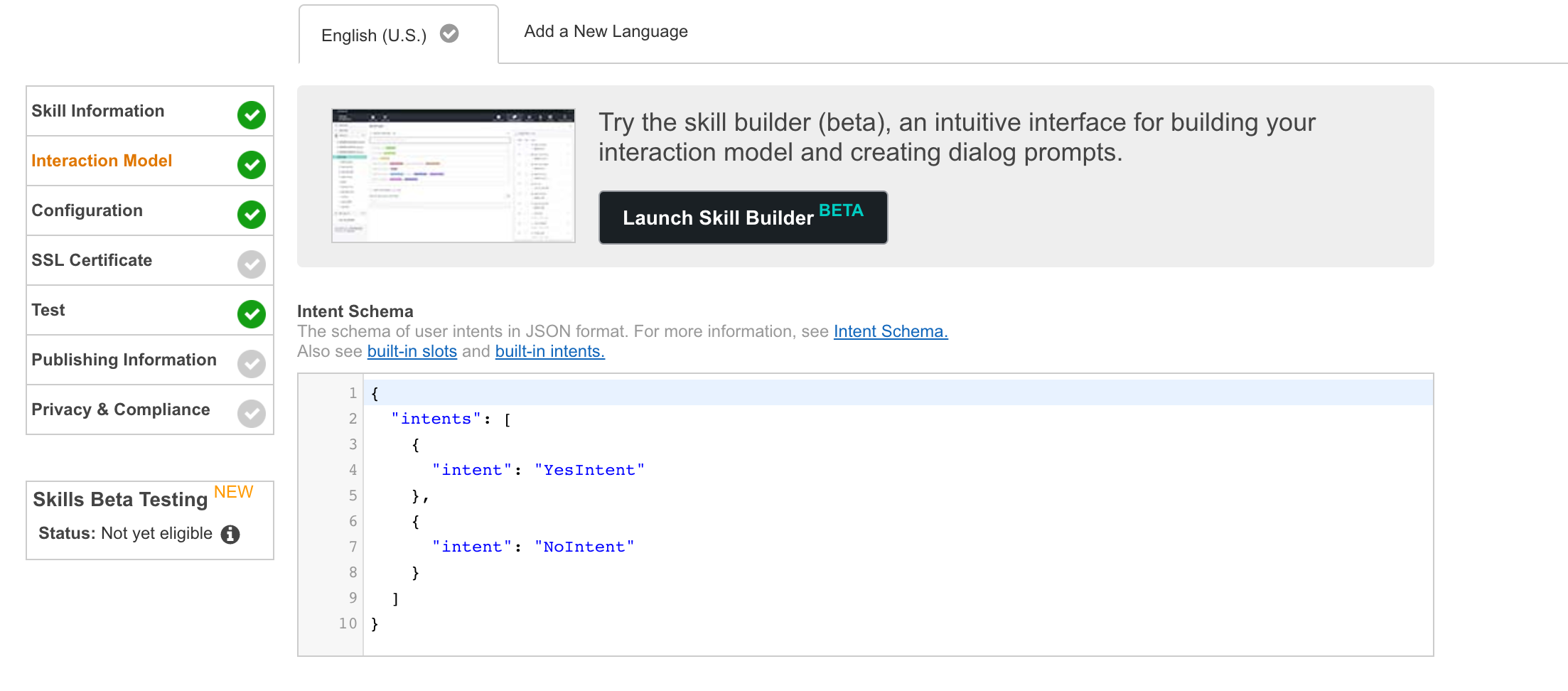
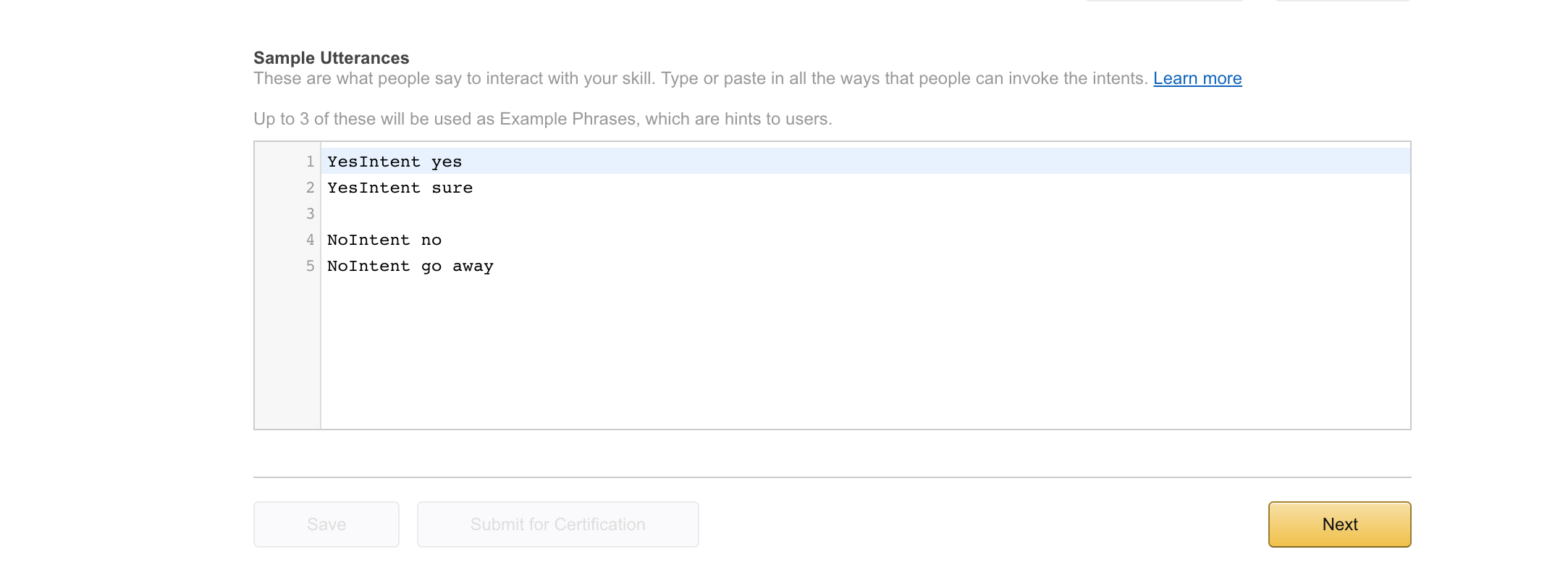
Step3:
选择并填写 Endpoint,这里我们用的是 HTTPS,可以在 ngrok 的命令行找到 endpoint url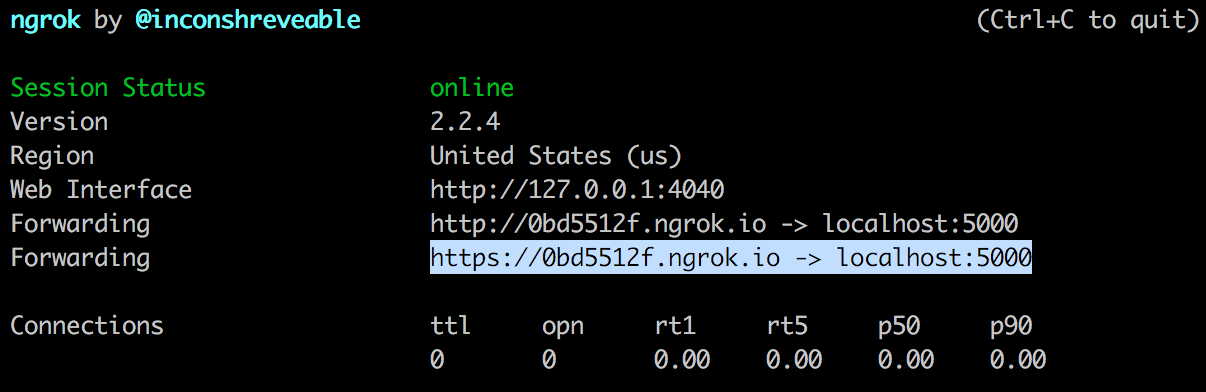
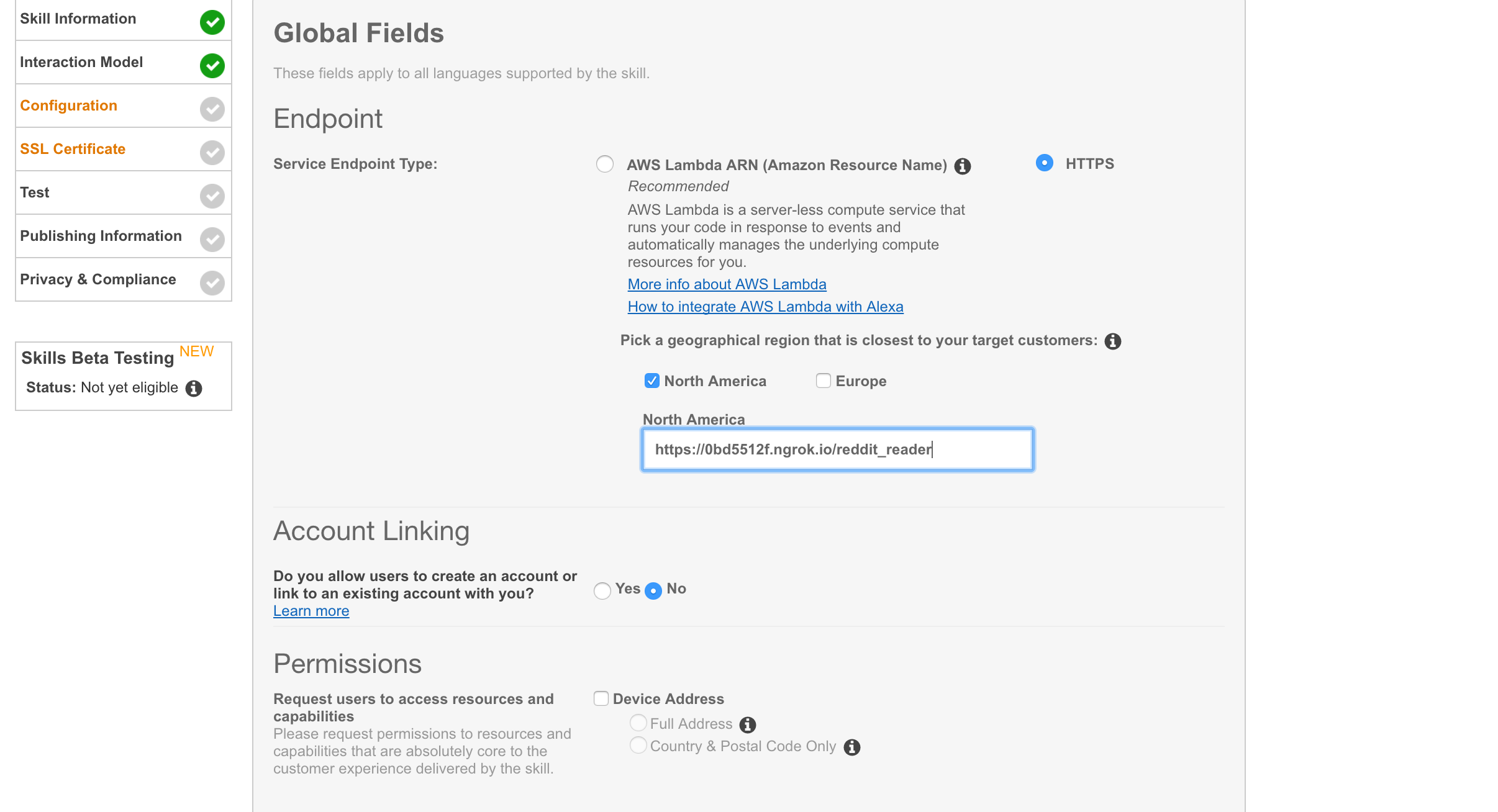
Step4:
这里我们就选 My development endpoint is a sub-domain of a domain that has a wildcard certificate from a certificate authority,作为测试的话不选也没有关系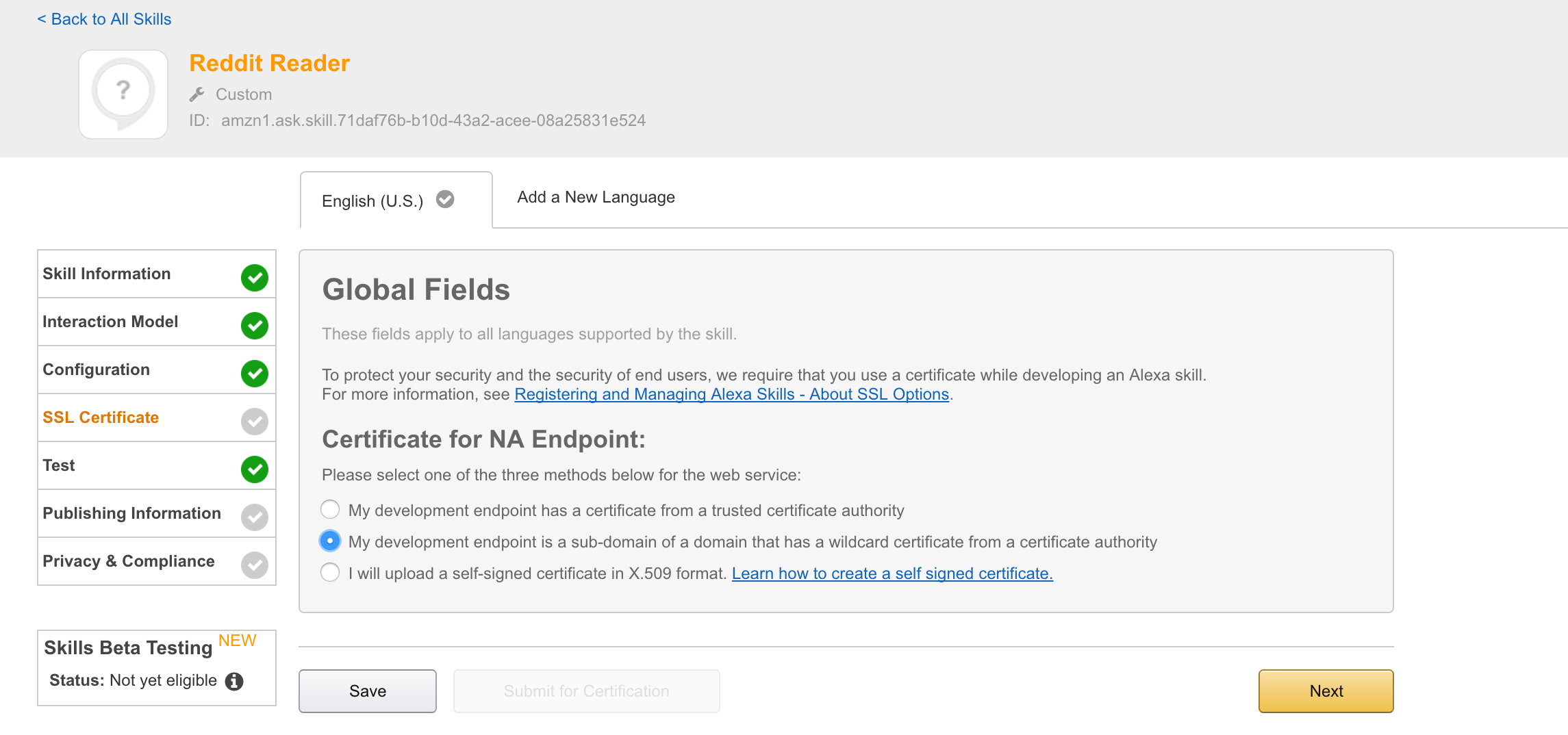
Step5:
就可以用 Echo 来 test 啦~ 如果没有 Echo,可以用 Service Simulator 来模拟
先给 Alexa 一个关于 Reddit Reader 的指令,然后按照我们的代码,Alexa 会问你要不要读新闻
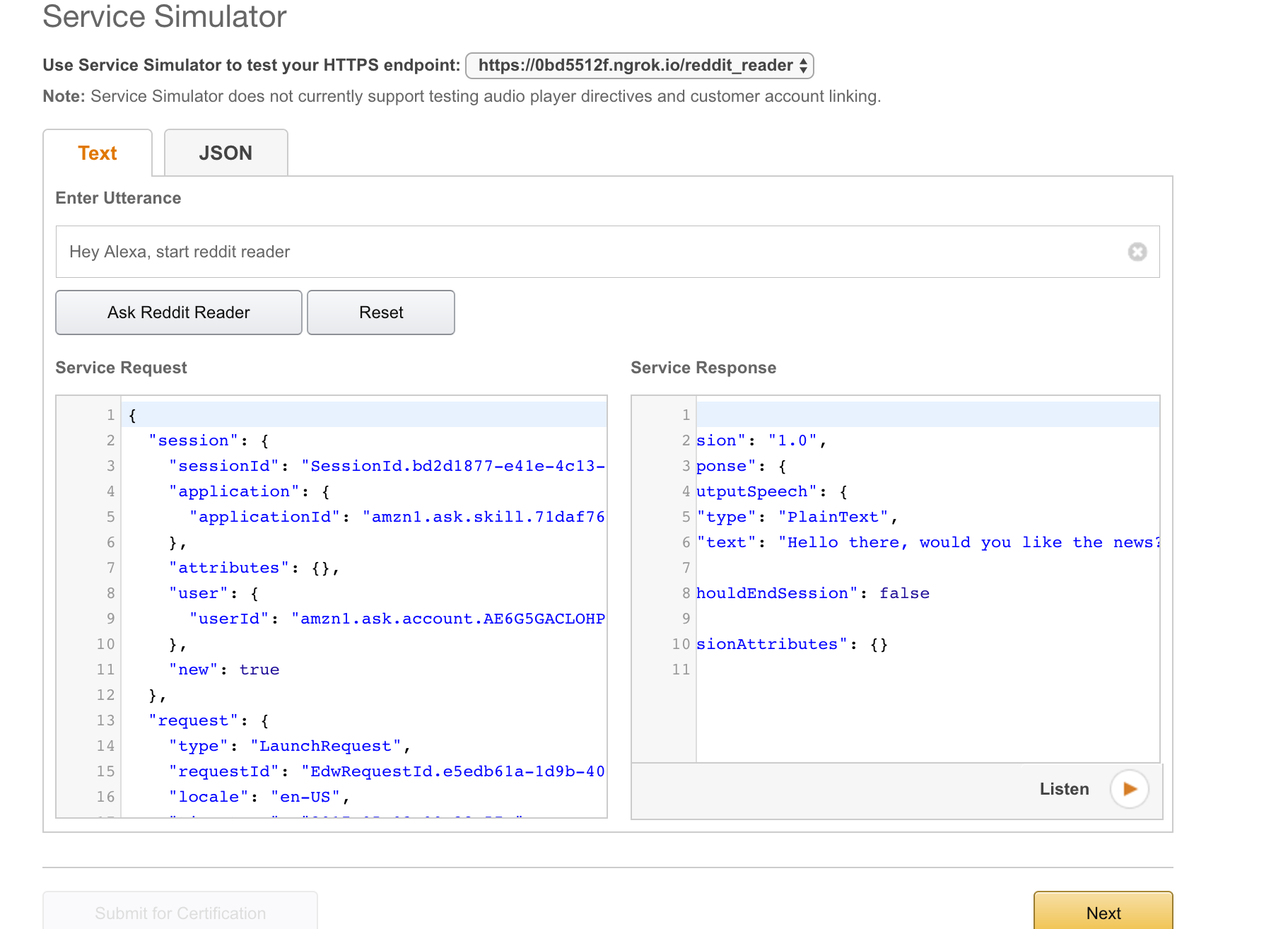
然后我们回答 yes,Alexa 就开始读新闻啦~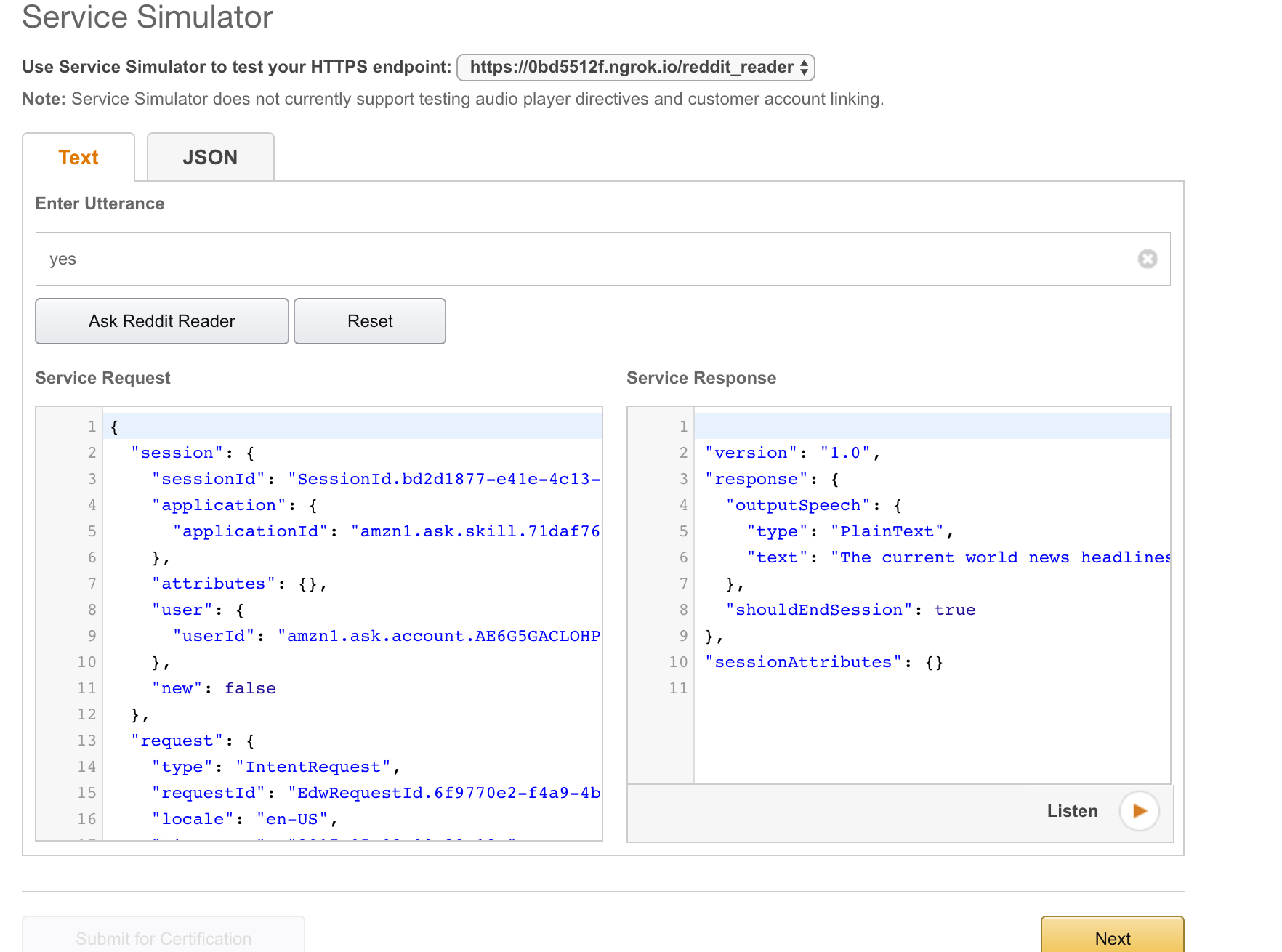
一个简单的实例PNC_Virtual_Assistant
参考链接
Intro and Skill Logic - Alexa Skills w/ Python and Flask-Ask Part 1
Flask Building Responses

